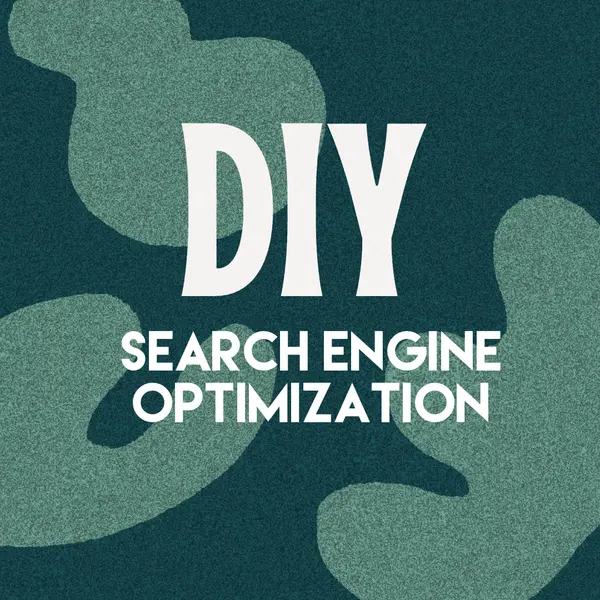SEO is crucial to your online success. If searchers cannot find you when they are looking to make a buying decision, you won’t even be considered, which means you’ll miss out on a ton of business opportunity.
In order to ensure your business is attracting high value leads, you should decide exactly who you are looking to attract, what their common search queries will be and optimize your site content to make it easy for Google to find you. There are also many minor tweaks that can be made in the back end of your site to make it easier for Google to index (sort) and for the crawlers to determine that your page is high authority and therefore deserves to rank for the common keywords and terms your target clients are searching.
There are some super easy hacks that we are going to uncover to help give you the edge over your competitors. The first, and the most important, is your Google Business Listing. It’s so easy and is going to get you ranking faster than any other hack!
As you will likely know, Google owns the world of search engines, which means it owns the success of your business online, so we want to make (and keep) Google happy.
*90% off all searches are done on Google
*80 – 92% of users click on a website on the first page
*Only 6% click on the second page
As the running joke says, page 2 of Google is where you go to hide bodies – because no one is looking there!
So it’s clear that your business needs to show up on the first page of Google but where do you start? As we mentioned, your Google My Business listing is an excellent place to start, especially when you are primarily looking to attract local business. Here’s how to make the most of it….
Ensure you have a Google My Business listing & care for it like it’s your first born
Google is making it even easier for users (your potential customer) to find your business by bypassing your website and giving key info right within search results. This includes what you offer, your contact details and hours of operation. Google wants to make searches as effortless as possible, which is precisely why Google wins as the best search engine – it puts users’ needs first! Follow the same philosophy and you will benefit immensely.
Your business listing can show up on the first page, even if your website doesn’t, giving you a presence on the first page even when your site isn’t ranking. Keeping posts updated with fresh content will help bring users back to your listing time and time again. When people interact with your listing more, it sends “behavioural signals” to Google that your page is important and will start to help your overall rankings as well.
Once your listing is set up, there are some things you can do strategically to ensure your listing gets attention.
1. Post on your Google My Business listing with the same enthusiasm as your social media accounts. Users who are searching you on Google are ready to purchase. They have a greater intention to purchase than someone searching for you on Social media. Post your products, services and promotions here
NOTE – Google will delete these posts after 7 days. This encourages the business to continue to post and update their listing regularly.
2. Try to include your product or service in your business title. For example, our name is Digital Monk Marketing. This makes it very easy for Google, and the user, to know that I am a good result to return in searches. But if you are a bakery named “Two Angles”, you would want to put “Two Angles Bakery” instead to ensure clarity
When posting anything on your listing or describing your business, make sure you use keywords that you want to start ranking for. So in the example of the bakery, they are going to use words like custom birthday cakes, sourdough bread and gluten free brownies. Make sure your descriptions are deliberate and strategic based on what your customers will search for
3. Images are really important. Here are the ones to focus on:
Logo image: Google recommends businesses use their logo to help customers identify your business with a square-sized image
Cover photo: Cover photos should really showcase a brand page’s personality. Stay away from over designing this or staging this image
Additional photos: Ads images that feature your products and services. Make sure these are true depictions of your offering
Add images of your staff working or assisting customers
Interiors and exterior of your establishment and 360 tours are popular and Google really likes these videos
4. Encourage user generated content by having your customers post photos of your product/services and location. Google loves user generated content because it’s real, it’s actually what is happening at your business and users love it too. They get to see your clean edit images and they get to see the real deal.. mess and all
FUN FACT – If your profile has pictures:
- Customers are 42% more likely to request driving directions
- 35% more likely to click through to a website
- With 100 images of more, you’ll get 520% more calls
(Note: Don’t add all of your pictures at once. Add 1 to 2 new pics per week)
5. You’ve likely heard this before, but you need reviews and lots of them. Honestly these are really the only reviews that matter. There is a link you can get from the back end of your listing (yes, you have access). Send this link out to all of your customers encouraging them to leave a review
And remember, negative reviews are just as important, if not more important, than positive reviews. Why? Because no business is perfect and when a business has a 5 star rating the perception is that they were “bought” ratings. Negative ratings help you be “real”
In order for negative reviews to work in your favour, you need to respond and neutralize the complaint. Be the best customer service department out there. Fix and resolve the issue in your response, then you have built credibility that when things go south, and they will at times, you stepped up and took the appropriate steps to make it better
6. Keep your NAP consistent. Be meticulous with your NAP (Name, Address, Phone) contact information. Google wants to see consistency, so make sure this information is exactly the same, in the same order, across all platforms. Your Facebook, Linkedin, website and all business listings should have the exact same info displayed in the same order. That means that if in your address you have the street name followed by the unit number, it should be in that order every time everywhere
7. Be careful about the categories you choose. Be specific and only choose categories if they apply to you. Make sure you select the correct one because Google will unlock features specifically for you based on your category. If you are a restaurant, your Google business listing will allow the user to access your menus or make reservations. This also helps Google to connect you to the right buyer for your business. Also, don’t edit these categories often. If you do Google will flag your listing and ask you verify your listing again
8. There is a Q and A section of your google business listing – be sure to use it. To answer questions, you can set up alerts to be notified when these come in. You can download the Google Business app to your phone, this way you can get alerts that someone is messaging you. You can also make updates to your profile with this app on the go
Wanna get ahead of the game? Add your own FAQ’s and use keywords in the text
This is not a set it and forget platform – not anymore. Nurture it and keep up with its demands – It will pay off!
(NOTE: Some of the options noted above have been paused due to COVID. Check your Google Business listing for more details and notification as changes are made and some features come and go)
So now you know that your Google My Business listing is a critical DIY SEO hack that you need to take good care of. Here are a few more tips that will help you get the attention your business deserves.
Blog consistently. Why? This allows Google to find you when people are asking questions and your blog can answer these questions. Google is always looking for new content. Blogging is a great way to push up fresh, relevant content for the search engines to index your site
Google is not the only business listing available. It is the most important one, but not the only one. Look up “Free Canadian Business Directories” and create a free business listing with every business directory available to you. Remember to keep the NAP consistent
Internal linking is becoming more and more important. An internal link connects one page of a website to a different page on the same website. By using internal links in your site pages and in blog posts, you improve readability for your visitors, rankings for keywords and Google’s ability to crawl your site. When you link internally, try to go deep. In other words, don’t just link back to your home page, but to pages that are rich in content and relevant to the topic at hand.
Hopefully these tips help point you in the right direction to get the initial stages of your SEO strategy underway. Maximize the tools that Google has provided to ensure you can be easily found and understood by Google and your intended user. Blog, participate in as many directories as you can and be sure to build a great linking structure on your website based on how you can best benefit the reader. All of this will get you off to an excellent start!
If you could use guidance, or someone to take these tasks off your hands, Digital Monk is here. Whether its a few helpful tips, or a full scale SEO strategy you need executed, we’re here to help – Call us anytime!